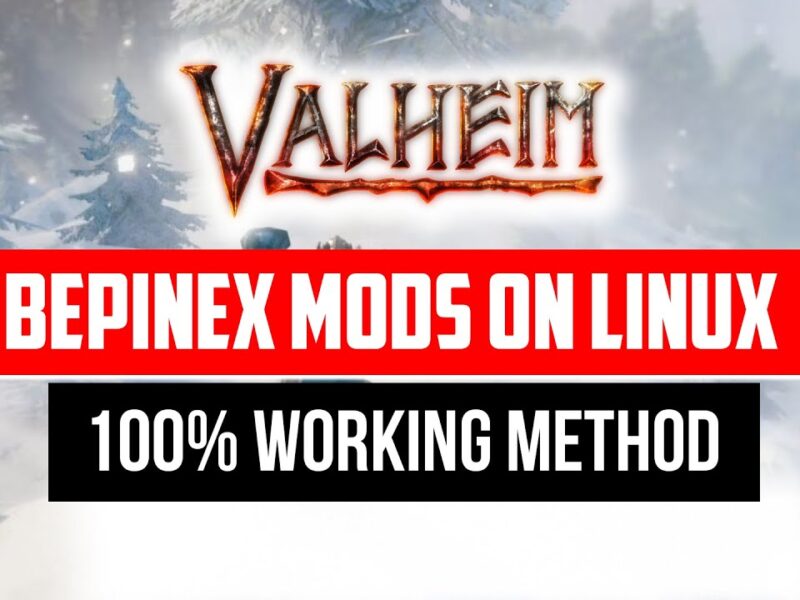Hello everyone, in this article, I’ll teach you guys How to Turn Off your Display Monitor without actually turning it off on your computer and laptop in Windows 7/8/10/11 Operating Systems.
There are two methods that I’m going to teach you guys. And both methods are good depending on the situation. For example, one method needs a little bit of configuration, once it is done it will be like a double click to instantly turn off your display, and the next method is when our computer is in an idle state for a certain period of time. Then it will automatically turn off the monitor.
For the first one we need to download a small software for it, it is completely safe and easy to use. You can download that from the link below. Once it’s done extract the file using the archive software such as WinRAR and 7-zip. The display-off software is completely freeware and you don’t have to install it. It’s portable so when you run this program, it will instantly turn off your display. And you can easily turn on your display back by moving the mouse cursor or pressing any key on your keyboard.
Download Link – https://bit.ly/494lBzn
The author is “Windows Club” and Special Thanks to them.
And for the second method, we have to go to “Settings” and click the “System”, and then we have to click “Power & Sleep”. Here we can set the duration for the “Screen” of how much duration it needs to wait before turning off the display. This one is pretty good to use because it will automatically turn off your display when your computer is not in use. The main point and the benefits of using such methods are that It will increase the lifetime of your monitor and also reduces the electricity bill.
And I hope this helps you guys, please feel free to share your thoughts in the comments below Thank You.