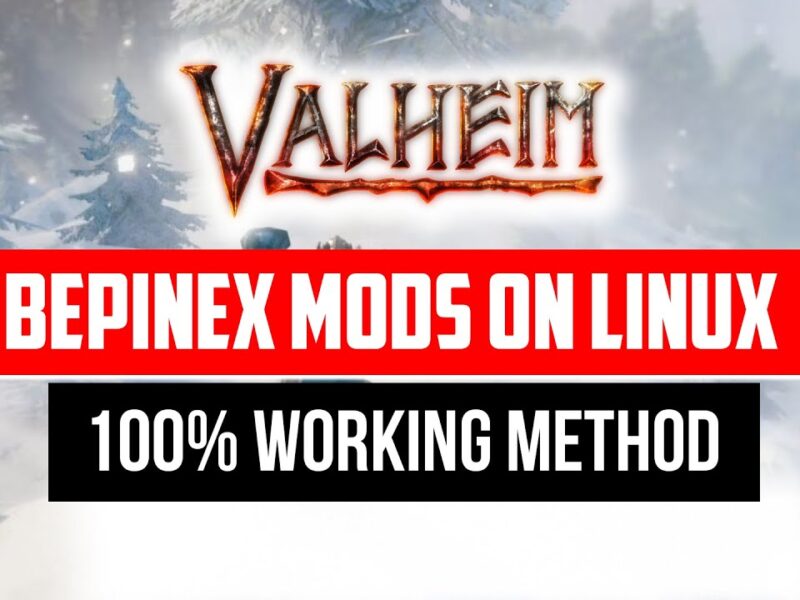Hi guys, It’s been a while, I guess. As usual today I am going to show you guys a solution in this Article. If you are using kaka USB Security software and forgot the Password or, for some reason, It won’t let you login even with the correct password, then this article is for you. The solution that I am about to show you guys is to recover your files and folders from your external hard disk or Pendrive or whatever drive you locked it with kaka USB security software. One of our viewers is asked this question in an email and asked for the solution, and so Here it is.
why is this Kakasoft USB Security better than highly encrypted software, Is Because If you are using highly encrypted software or program without a password, Your files are gone forever. But this software is not like that. That is the best thing about this software. It’s best for people to hide some important adult homework files and to hide some important files from normal people. That is why this software is unique and the best.
Okay, now let’s get into the solution.
Let’s see How this software protects your files. It will move them inside some hidden folder that cannot be seen in regular windows file explorer. And to see them, you need third-party software such as Winrar and DiskInternals Linux Reader With their help, We can recover Our files.
First, Let’s recover your files using Deskinternal Linux Reader, Download the required software from the description below and then Install it. And then open the Deskinternal Linux Reader once you have done that. Open your Locked Drive inside this software. This will show you guys all the hidden files and folders inside your drive. Follow the Folder Path as I open it on my Desktop. It will be similar on your Desktop as well. Once you find your files and folders, click them and temporarily save them to other local disks. Once the Recovery is done, You can format your Locked Drive to Remove those USB Security Software leftovers permanently. And then copy your files back to your drive.
Diskinternal Linux Reader – Download
Okay, now the second solution.
Open your locked drive inside the WinRAR and then rename folder path as I do and drag them to other drives. Or Extract them to other drives and store them temporarily. Once It’s done Format your locked hard disk and then copies your files back to your drive.
Winrar – Download
And I hope this helps you guys; if this video helps you guys. Anyway Thank you so much and bye.