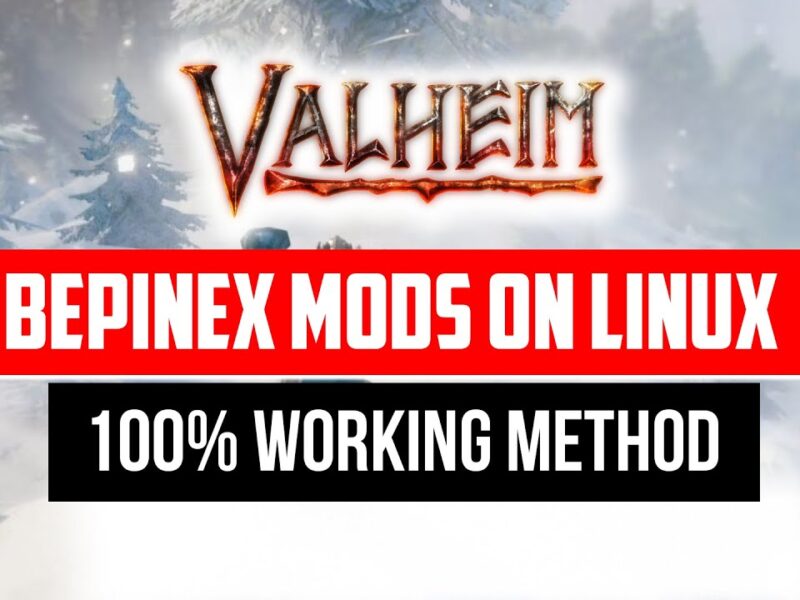Hi guys, In this Article, I will show you guys How to change emails from the promotions tab to the Primary Tab and receive future emails in the primary Tab on Gmail. I have my website where I have implemented Newsletter and contact features with my website Email on it. So whenever I try to test it, The Email is going to my Promotions Tab in Gmail.
You may ask why this is happening. It may cause by a lot of factors. If the Email contains many flashy HTML, and if the email address looks like a marketing and advertising look. Then the Gmail algorithm may think that it’s an advertisement and move it to the promotions tab.
Not many people know how the Gmail algorithm works. But it’s our best guess. Makes sure to keep your email message as much cleaner and human as possible. And ask your Website subscribers to move your Email to the Primary Tab, as I showed in this video. If more people keep your email address in the Primary Tab, Gmail may consider sending your emails to new people in the primary Tab in the future as a default. So let’s get started.
It’s very simple; all you have to do is move the Email you have received from your website to the primary Tab just by dragging it. And you will get a notification from Gmail asking you to set the defaults for your future emails. And once You have set it to “Yes,” You will get every Email that you will receive from your website will be on the primary Tab. I hope this helps you guys. Feel free to share your thoughts in the comments below, and I will see you guys later and Bye.